Notice for Divisions
If your website is a Department of Medicine division site news is handled differently. Use the links below to contact us for more information.
news Tutorial
Grand Rounds Tutorial
Adding & Editing News or Grand Rounds
New news or grand rounds
To add a new page, click the plus (+) button in the editor menu (bottom left when logged in) and select "News" or "Grand Rounds".

Edit existing news or grand rounds
To edit an existing page, click on "edit" (top right when logged in) on the page you wish to edit.
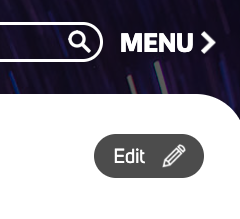
Editing body content
Please review "Body content" on "Creating & editing a basic page" for more specific details on editing body content.
URL ALIAS
Give your new Grand Rounds presentation or news item a unique URL alias. The structure for the site usually follows this convention:
/grand-rounds/title
/news/title
PROMOTION
Promoting a grand rounds or news item it will become "sticky at the top of lists" which means they will be included at the top of the grand rounds or news page. This is great for high-profile presentations or articles that need to be boosted.