Web governance
Digital accessibility means that websites, applications, and other digital content are designed, developed, and written to be accessible and usable. Making digital content accessible is essential for people with disabilities, helpful for everyone, and supports UW values by fostering a diverse and inclusive community.
Our website theme contains built-in features designed to make our digital information accessible by all site users with a range of abilities.
content management
Site editors have a responsibility to ensure the content they publish online meets accessibility standards.
Review existing content
You can take the following steps for reviewing existing content for accessibility:
- Build your understanding of digital accessibility through new training opportunities, as well as in-depth information about specific topics such as documents, social media and websites.
- Review and inventory digital content for which you are responsible — this may include webpages, documents, videos, social media, training content and more. This will help you know what kind of resources, support and training to seek to help you improve the accessibility of your content.
- Delete or archive digital content that is no longer accurate, up-to-date or relevant. A webpage without extra pages and files is easier to make accessible.
Create accessible content
UW Digital Accessibility has created an IT Accessibility Checklist which provides an extensive body of how-to pages for making particular types of content accessible.
Our theme's body editor features are auto-formatted for accessibility. Utilize these built-in features to help you create accessible content.
Some important features include:
- Headings for perceivable and operable page organization
- Required alt text for images
- Buttons for clear link text
- Preformatted tables for displaying simple tabular data
- Plugins for varying page layout
- Bulleted and numbered lists
Questions
For questions about accessibility requirements, contact the Office of the ADA Coordinator at adaoffice@uw.edu.
For questions about making your site content accessible, contact the web team at wbsamson@uw.edu.